Remove Metadata
Yes you install cracked apps in your iPhone but AppStore is asking you to update them but you don't really want to . . . and if the AppStore badges annoy you, here is a way to remove them.
Previously when Hackulo.us was still there, this function was included in Installous. Unfortunately, this is history.
Also - there is an App called MetadataRemovr from repo.insanelyi.com but this is for older iOS releases (3.1 - 4.1) and i did not try this.
Previously when Hackulo.us was still there, this function was included in Installous. Unfortunately, this is history.
Also - there is an App called MetadataRemovr from repo.insanelyi.com but this is for older iOS releases (3.1 - 4.1) and i did not try this.
- First you need to find the Application code - for this I use SBsettings / App Folders
- Then look for the App I don't want any badges from
- Make a note or remember the few first characters - here DDC66...
- Open iFile and navigate to that folder (/var/mobile/Applications/DDC66...)
- In the folder - look for a file called "iTunesMetadata.plist"
- Open it with plist viewer
- Look for an entry called "itemId" and change the number to any other number
- A backup of the original file is saved automatically by iFile
- Exit iFile and re-spring your device
Badges are gone - not so simple but working.
Cheers !!
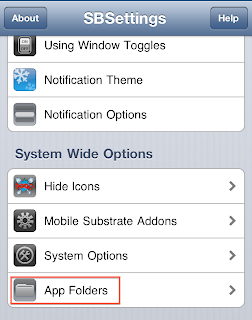







Comments
Post a Comment